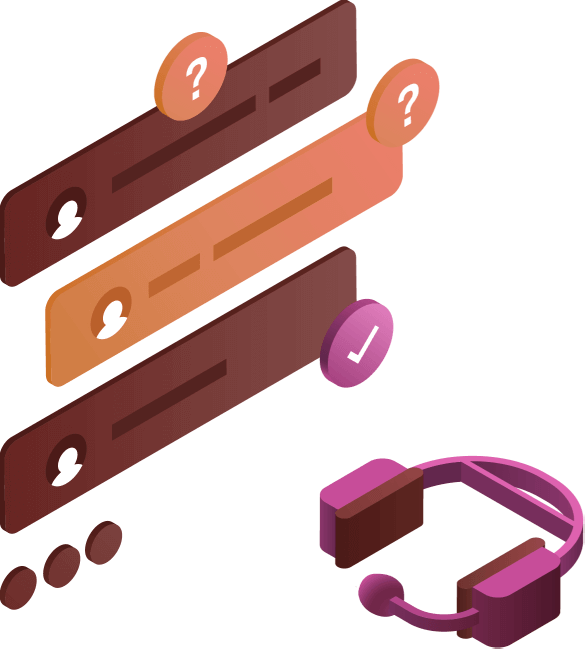You will find answers to all your questions. For more information
Many games offer cloud saving, allowing you to transfer progress between devices. Check the game’s settings or support page for details.
Joining a gaming community can provide support, tips, and a sense of camaraderie. It can also enhance your gaming experience through multiplayer events and discussions.
Practice regularly, watch tutorials, join forums, and play with more experienced gamers to learn new strategies and techniques.
Use the in-game reporting tools to report toxic behavior and consider muting or blocking the player.
Most games will prompt you to update automatically. You can also check for updates manually through the game launcher or platform store.
DLC (Downloadable Content) usually adds small content like new items or missions, while expansions offer significant new content, such as new storylines or game areas.
Refund policies vary by platform. Check the specific platform’s refund policy for details on eligibility and the refund process
Lower the graphics settings, update your drivers, close background applications, and ensure your hardware meets the recommended specifications.
Ensure your system meets the game’s requirements, update your drivers, check for game patches, and try reinstalling the game.
Follow gaming news websites, official game social media channels, and subscribe to newsletters from game developers and publishers.
Microtransactions are small in-game purchases for items or currency. They are optional and not necessary to complete most games.
Sign up on the game’s official website or follow the developer’s social media channels for announcements about beta testing opportunities.
Set specific gaming hours, take regular breaks, and balance gaming with other activities and responsibilities.
Use streaming platforms like Twitch or YouTube, and software like OBS Studio. Ensure you have a good internet connection and follow the platform’s guidelines.
Report the harassment using in-game tools, block the harasser, and seek support from the game’s community or support team.
Avoid sharing personal information, use strong passwords, enable privacy settings, and be cautious of scams and phishing attempts.